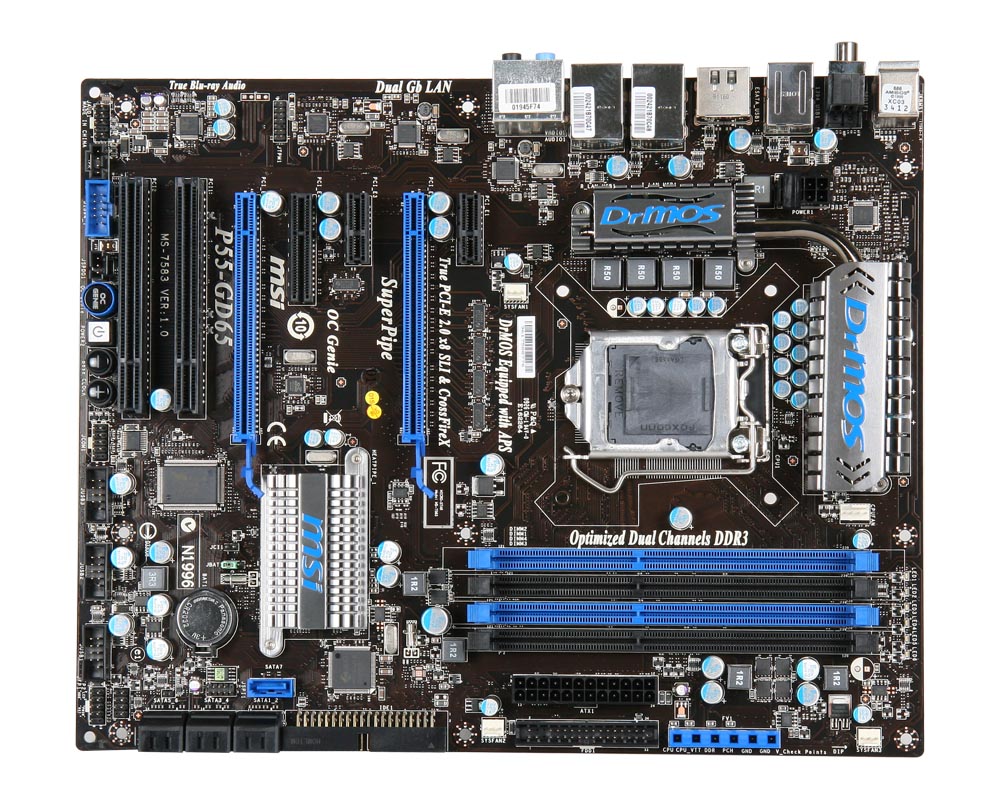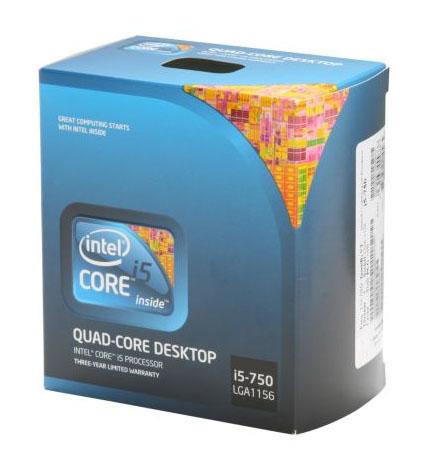Now that I’ve got the new machine up and running, I’m trying to figure out what I should do with the old one. Windows was running like a dog on the old box, which is why I wanted to upgrade in the first place. Just for kicks, I decided to install Ubuntu, a free operating system based on Linux. I’m really impressed.
Ubuntu was easy to install, had no problems recognizing any of my hardware, and feels like it runs 3x faster than Windows 7 on that same machine. Even browsing web pages seems faster than on my new Windows 7 machine. Plus it comes with a bunch of software pre-installed for viewing/editing/saving documents, spreadsheets, presentations, photos, videos, and songs. All for free!
The interface is kind of like a cross between Mac OS and Windows, so it might not be something that some will want to use if they’re used to the paradigms of a particular OS. But if you’ve got old hardware and want to wring more performance out of it at no cost and no risk, I’d definitely recommend giving Ubuntu a shot.
If you use the Windows installer, you can install Ubuntu alongside Windows and choose which one to load when you turn on your computer. This way you can try out everything that you’re used to doing and compare (i.e., how does Ubuntu handle re-tweeting stupid things, watching videos, reading email, and occasionally doing work?). With the dual boot, you can then load Windows whenever you need to play on Full Tilt Poker or play a PC game.
As a side benefit, there’s almost zero chance that you’ll get infected by a virus or spyware. The people who make viruses and spyware target operating systems and browsers based on market share, and Linux has only about a fifth of the market that Mac OS does, and Mac OS is completely dwarfed by Windows (20:1). Using Ubuntu does not, however, protect you from accepting a check from a Nigerian ex-President / foreign exchange student who wants to rent your room / overeager Craigslist buyer who wants your car and getting ripped off in the process. That you’ll have to figure out on your own.